|
|
|

|
In this page I've placed a simple tutorial showing how to retrieve software for Commodore 16 and Plus 4 stored on tapes to be later on used with emulators, using a real Datassette and a sound board. Also are available some games retrieved from my old tapes using the procedure illustrated.
First
of all, a bit disclaimer, to protect the innocents :-)
OK, now we can start. Here's the list of what you need:
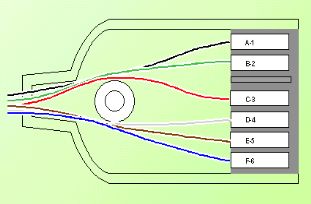 ...and this is its pins meaning:
With all the above informations, you should be able to make the simple connections necessary to send the Datassette output to the sound board line in. For this purpose, use this diagram:
To
test if it works, just activate the power supply, but don't connect
the jack to the sound board. You should ear the Datassette motor running,
even though the play, rew or ffwd buttons are not pressed. If you can
ear it, everything should be OK, but to be absolutely sure, use a multimeter
to read the voltage between the two jack contacts, it should be almost
zero (with no cassette inserted and the play button unpressed!). If there's
no problem, you can safely plug the jack into the line in socket and proceed
to the next step.
Notice
that each "pulse" reach perfectly the top and bottom bounds.
If your sample don't do the same, maybe you have to increase the line
in recording volume of the sound board, from its configuration panel.
Once you have a good sample, save it as a PCM RAW 8 BIT MONO UNSIGNED
file, that's pure samples data with no headers. As name use what you want
but with extension ".TAP", like "mysample.tap". Now that you have the program sample, you can load it from the Minus/4 emulator. After you've read its manual and installed it, press F10 to access the file menu and select the ".tap" file previously saved. Now the situation is exactly the same like a C16 with a tape inserted in its Datassette. In fact, you've to type "LOAD" and press return, then when the messagge "PRESS PLAY ON TAPE" is shown, press the key F8 that simulate the Datassette's play button. When your game or program is loaded, you can run it by typing "RUN". To save the program, you can use the "freeze" feature of Minus/4 by pressing the key F9. Your program and its status will be saved as "test.fre", and you can rename it as you want to make other "freeze's" (otherwise, the last one will be overwritten). The frozen programs can be later on reloaded using the file menu. There are other ways to save the programs, read the Minus/4 docs. That's all, I really hope it will work so nicely as for me! For more information, read the Minus/4 manual or visit its site, where are available other good informations about the tape sampling. And naturally, for any question, feel free to contact me.
|
|||||||||||||||||||||||||||||||